The Essentials of the Earth eBooks
Installing the Kindle Reader on your Mac
(These steps worked on my MacBook Pro, should be pretty similar for other models.)
Step 1: Click on the following link to find Amazon’s different Kindle downloads. (If clicking on the link does not open the page in your browser copy and paste the link into your browswer’s addess bar and press Return.)
https://www.amazon.com/kindle-dbs/fd/kcp
This will open the Amazon page shown below:

Step 2: If the installer does not open automatically you will need to go to your Download folder and click on KindleForMac-46083.dmg (or something similar).
One way to find your Download folder is to click on the small "down arrow" at the top of your browser window as shown in the image below. After clicking on the down arrow then double click on the "KindleForMac...." to begin the download.
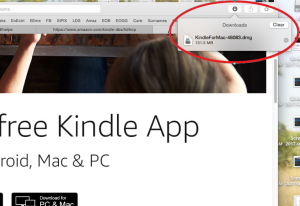
Step 3: This will then open the window shown below. Drag the Kindle icon on the left over the applications folder shown, after a moment your actual application folder will open and you can drop the Kindle icon into it. You have now installed the Kindle reader.
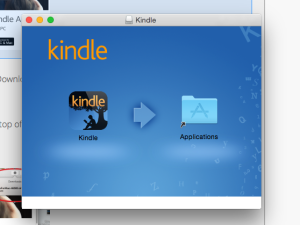
Step 4: You may now open the Kindle window on your Mac by clicking on the Kindle icon in your application folder or in your toolbar. A few steps may be required before you get to see it.
- You will be asked to Sign In to your Amazon account. If you do not have one there is a Create Your Amazon Account button. This is a simple and free step.
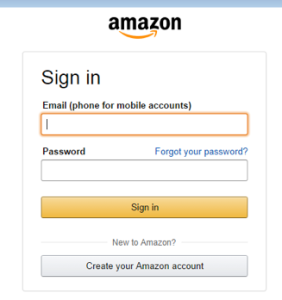
- Once you sign in it will take you through another security window where you re-enter your password and some weird characters off a security image.
And then your Kindle Window will be available and it will open showing the Library page.
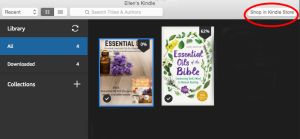
The library will be empty if you have not used Kindle before.
Step 5. We’ll now go thru the steps to purchase and add the Essentials of the Earth eBooks to your Kindle Library and start reading them on your PC. Click on the Shop in Kindle Store on the upper right corner of your Kindle page. (see image above)
- This should open the Kindle eBooks page
In the search bar type in “Essentials of the Earth”
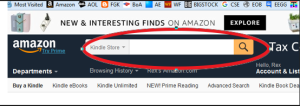
- You should be able to scroll thru the products and find the two Essentials of the Earth eBooks. Be sure they are the Kindle Edition for $9.99.
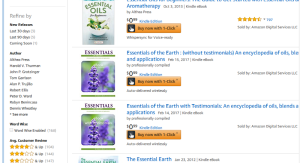
- After you make the purchase you will receive a confirmation of your purchase and now if you return to your Kindle Reader your book(s) should be there. (You may need to click on the recycle icon next to Library.)
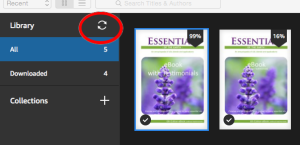
- Now click on your book and enjoy!