The Essentials of the Earth eBooks
Installing the Kindle Reader on an Android device
(These steps have only been tested on a very limited number of Android devices. Your device may be different but the general principles should be similar.)
Step 1: Install the Amazon Kindle reader.
- On some Android devices the Amazon Kindle reader comes as an installed App at purchase of the phone. You simply need to find this App on your phone.
- If the App is not pre-installed go to the Play Store (or Google Play) on your phone and search for Kindle. Click and download the Amazon Kindle App.
- You may be asked to enter your Amazon account name and password or, if you do not have one, be asked to set this up (it is easy and free.)
Step 2. We’ll now go thru the steps to purchase and add the Essentials of the Earth eBooks to your Kindle Library.
On your Android device in the Kindle Reader on the Library page you will find a link titled "Shop the Store". Click on this link and it will take you to the Kindle eBook page of the Amazon store.
(or on your computer you can go to Amazon.com, search for "eBooks" and it will also take you to the Kindle eBook page of the Amazon store.)
Now on the search bar on this page type in “Essentials of the Earth”
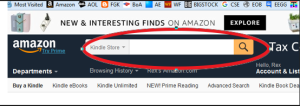
- This will bring up a list of eBooks and you should be able to scroll thru the products and find the two Essentials of the Earth eBooks. Be sure they are the Kindle Edition for $9.99.
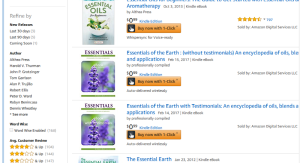
- After you make the purchase you will receive a confirmation of your purchase and now if you return to your Kindle Reader on your iPhone or iPad your book(s) should be there. (You may need to click on the recycle icon next to Library.)
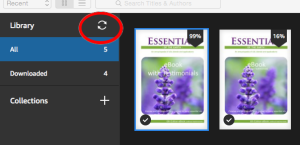
- Now click on your book and enjoy!